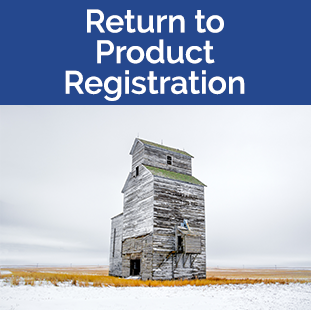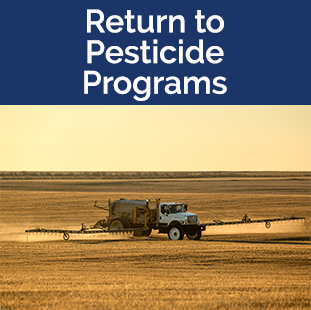New Registrations
New product registration: Products: Click the (+) sign to add new product applications
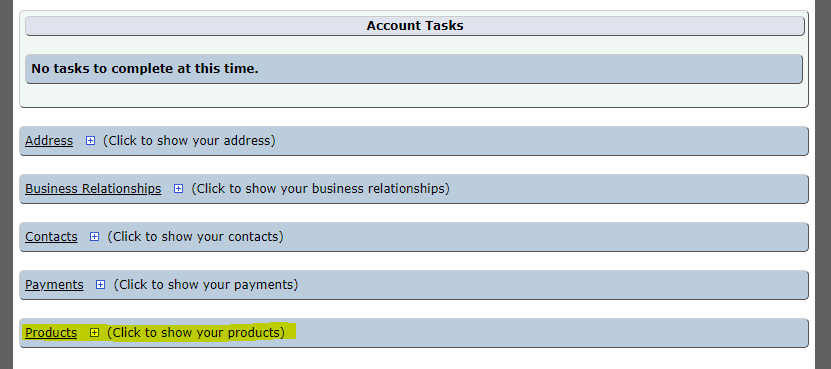
Select the current year (example: 2022) and “Add New”
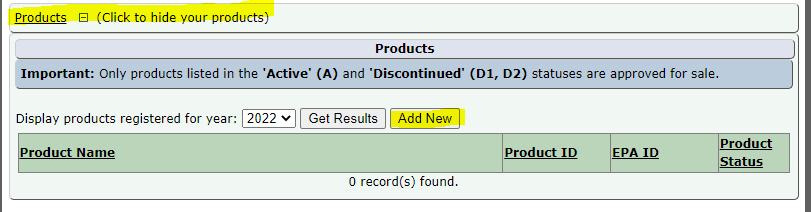
Following the prompts, enter your “Product Information” – Here you will have the opportunity to upload your Product label and other supplemental files. To add, select “Add File” and upload the corresponding documents in searchable pdf format.
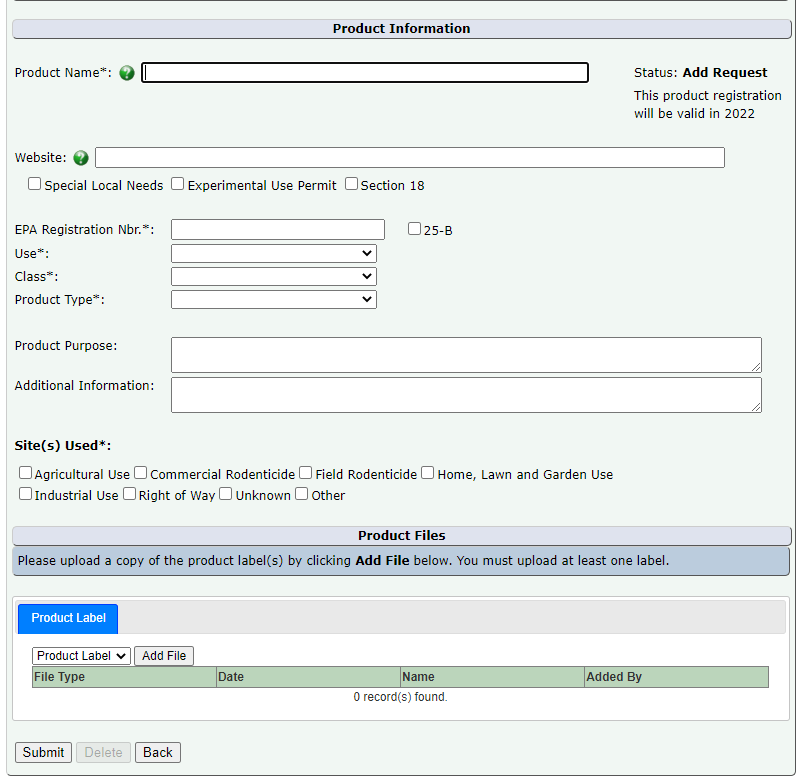
Once you have input the required application data, select “Submit.”
You will now be directed to the “Product Submitted” page – here you can enter another new application, or to proceed with payment, select “Close.”
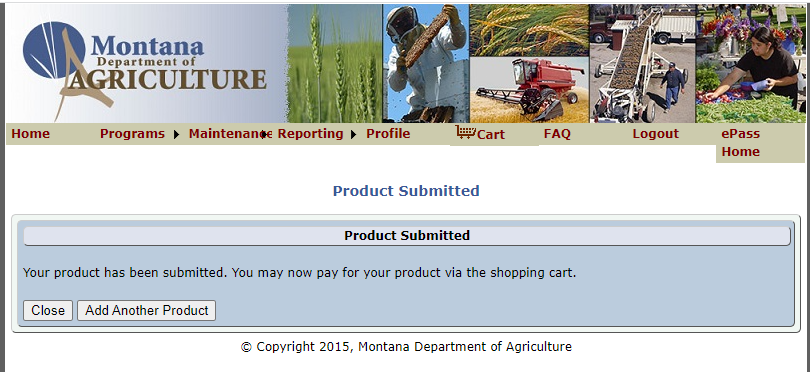
You will now be directed back to the “Pesticide Registration” homepage. Under your account tasks, you will see “(1) products(s) to add or renew.” By selecting this, you will be routed to proceed with the payment of this application. Select “Yes” to register and proceed with the shopping cart by selecting “Add Selected Items to Cart.” If you have additional files to upload, you will be given another opportunity to do so now. If no other changes, select “Save and Continue.” You will be routed to a confirmation page of your pending transactions; review and “Proceed.”
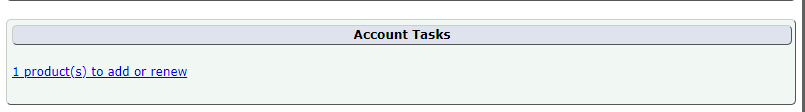
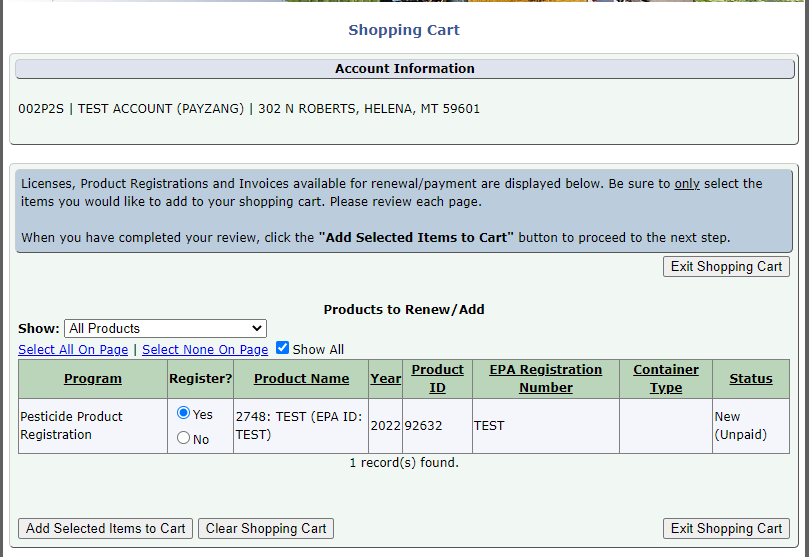
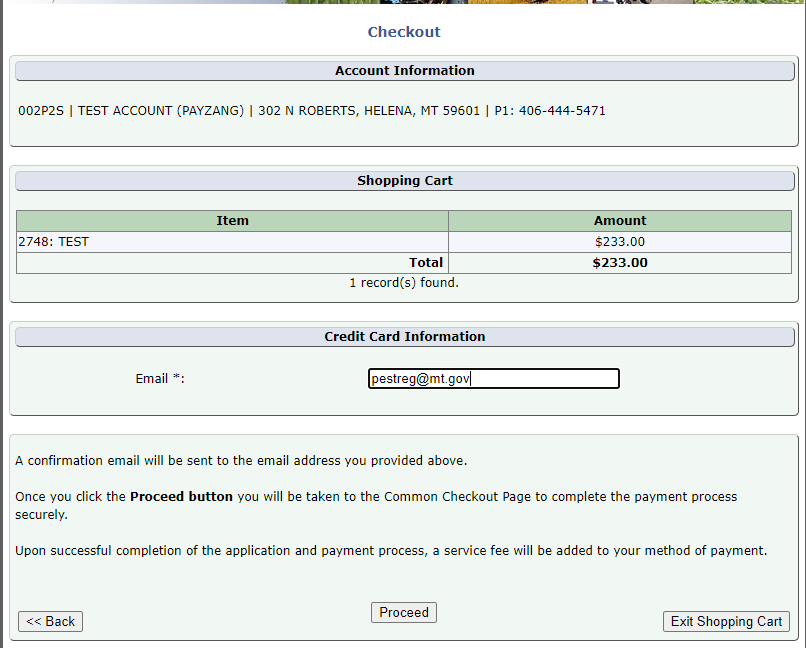
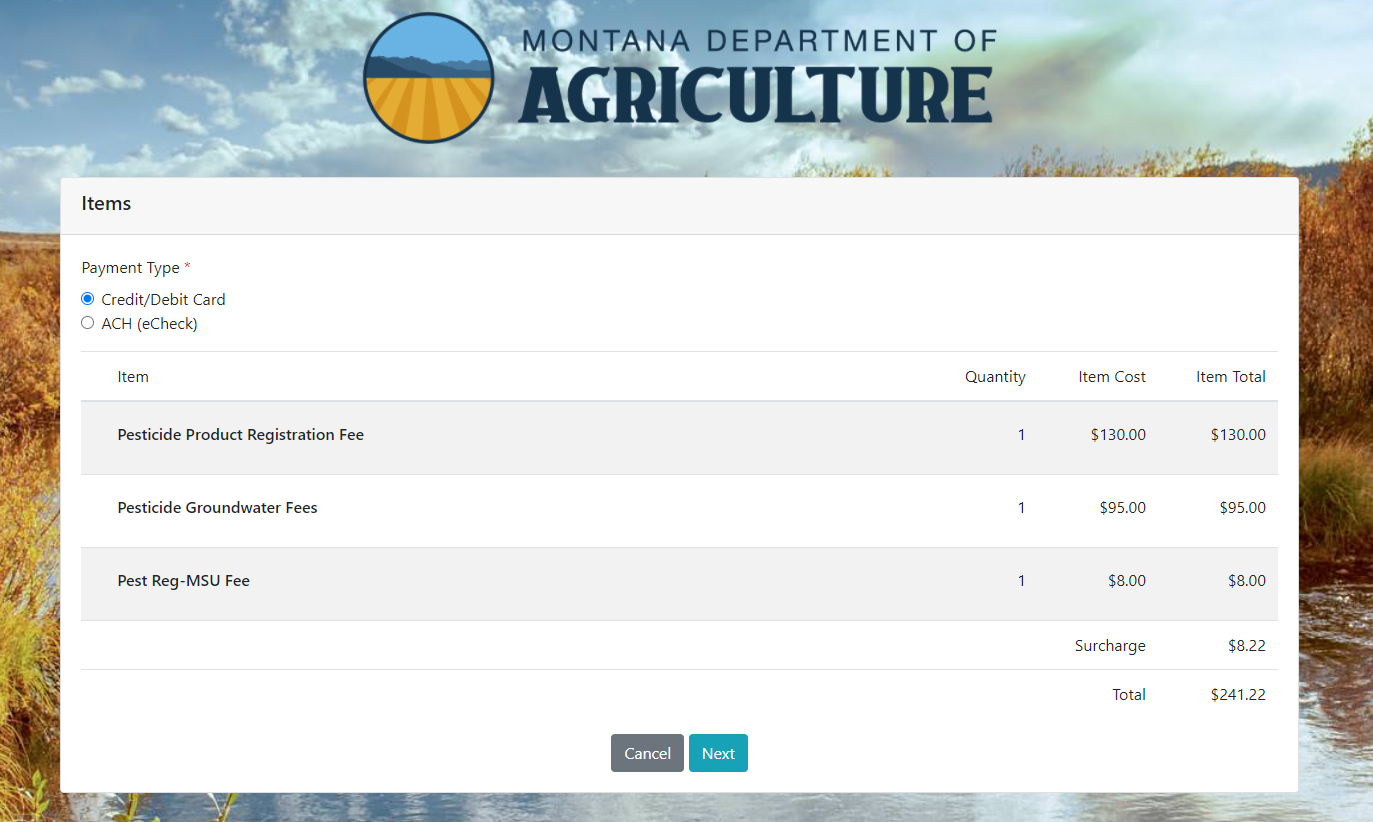
Supporting Documents
For each product registered, submit the following:
- Label
- Safety Data Sheet (SDS)
- EPA Form 8570-5 Supplemental Distribution of a Registered Pesticide (if applicable)
- Efficacy Data (25b products ONLY)
- Confidential Statement of Formula (25b products ONLY)
How to Submit Supporting Documents
Select ONE of the following ways:
- Online via the MT Plants website: mtplants.mt.gov/Index.aspx
Submit ALL documents through the "label upload" feature - Through the ALSTAR website: npirspublic.ceris.purdue.edu/state/
- By email to pestreg@mt.gov