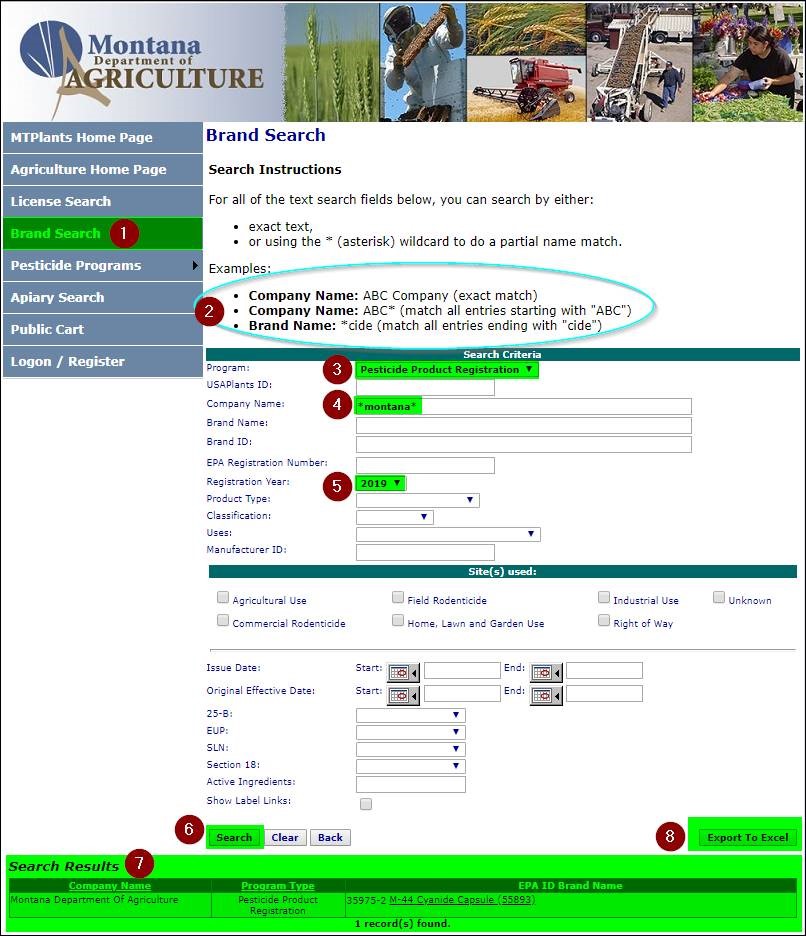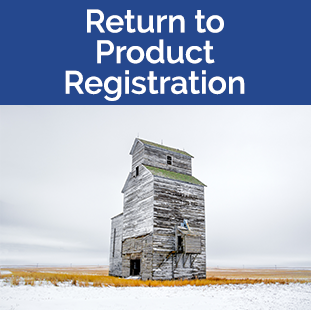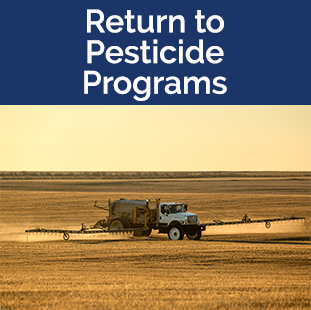Instructions for Searching for Registered Pesticides
-
- To search registered pesticide products, click on Brand Search.
- Searches are looking for EXACT text. If you are at all uncertain of the spelling of the name of a company or product name, please make use of the wildcard (*) search feature as shown in the examples.
- To only view pesticide products, change the program to "Pesticide Product Registration".
- Searches can be as broad or narrow as desired based on the number of fields that are filled out. The more field filled out, the fewer products that will be returned.
- "Company Name" field will pull up every product registered to that company.
- "Brand Name" field will search the name of the pesticide product.
- "EPA Registration Number" will look for that EPA registration number.
- The registration year will default to the current year. Historical searches can be completed looking at past years or leaving this field blank.
- Click "Search" to see results.
- The search results will show below and clicking on the underlined name will give details on the product and often the label for the product. Labels will 'pop-up' in a new window, so make sure your pop-up blocker is turned off.
- Search results can be exported to Excel, which gives greater detail about registrations. The Excel document will 'pop-up' in a new window, so please make sure your pop-up blocker is turned off.