New Licenses for Pesticide Applicators, Dealers & Operators
How to Submit an Online Payment
This is for making payments ONLY!
A complete application package MUST have already been submitted and processed BEFORE payment can be made online! This process is not automatic and must first be authorized through Pesticide Licensing.
*Application forms are available on the Pesticide License page.
Information You Will Need
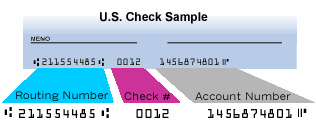
To pay by e-Check you will need:
- Name and Check Number
- Account Number
- 9-Digit Bank Routing Number
To pay by Credit Card you will need:
- Name and Credit Card number (MasterCard, Discover or Visa)
- CVV Code (three-digit number located on the back of the card)
- Expiration month and year
Step-by-step Instructions for new unpaid pesticide licenses
To pay for your new unpaid license online, you will first need to:
Create a Montana Okta account. You can create your ePass account from here: https://mtplants.mt.gov/OktaSSOLogin.aspx
If you already have an account, use the existing user box.
Click Create an Account if you are a first-time user.
- Fill out your personal information and Click Save Changes .
- Next, you will be prompted to enter your MT Plants ID and Pin ID which is provided to you once your license application is processed.
If you have any difficulties completing this online process, contact Pesticide Licensing for additional assistance at 406-444-4900, or at pestlicensing@mt.gov.
NOTE : You will print your own license(s) from this page by clicking on the Print hyperlink. You will not receive a cardstock license unless you specifically request one from Pesticide Licensing.
Adding and Paying for Operators on your renewed Applicator License
Operators may only be paid for online during the renewal process. Once your applicator license has been renewed, operators may only be added and paid for by contacting the MDA. A signed Operator Application Form must be submitted along with the correct payment to add operators. This form can be found on the Pesticide License page and may be submitted by mail or emailed to Tari Nyland in Pesticide Licensing, at PestLicensing@mt.gov. Payment may be made over the phone for emailed applications. Operator cards will not be issued until the application and payment have been received and processed.
